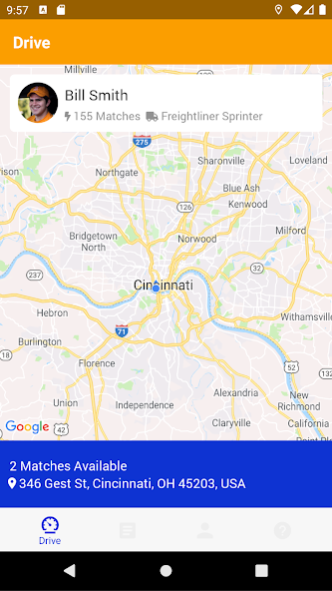FRAYT Driver 2.3.3
Continue to app
Free Version
Publisher Description
The all-new Frayt Driver app is here! With this on-demand delivery app, we allow independent contractors to work for themselves on their own schedule. If you want to run with the best, earn good money on the side, and control your schedule, then download and get started today. Simply go through our free application process and when approved you can start making money right away.
We use every vehicle size from a car to a cargo van. The app will allow you to easily get notifications of work available in your area. And when you accept a job, the app will seamlessly guide you every step of the way. You’ll be paid fast, with a payout schedule you choose. And when you work is always up to you.
Whether you want to take a few packages locally in your SUV on your day off or supplement your Sprinter van income with fast-paced rewarding work, there’s a place for you on the Frayt network. Drivers are the backbone of our platform and with you we are building something amazing. So join us, and let’s make more happy customers together.
About FRAYT Driver
FRAYT Driver is a free app for Android published in the PIMS & Calendars list of apps, part of Business.
The company that develops FRAYT Driver is FRAYT. The latest version released by its developer is 2.3.3.
To install FRAYT Driver on your Android device, just click the green Continue To App button above to start the installation process. The app is listed on our website since 2022-12-13 and was downloaded 1 times. We have already checked if the download link is safe, however for your own protection we recommend that you scan the downloaded app with your antivirus. Your antivirus may detect the FRAYT Driver as malware as malware if the download link to com.frayt.fraytdriver is broken.
How to install FRAYT Driver on your Android device:
- Click on the Continue To App button on our website. This will redirect you to Google Play.
- Once the FRAYT Driver is shown in the Google Play listing of your Android device, you can start its download and installation. Tap on the Install button located below the search bar and to the right of the app icon.
- A pop-up window with the permissions required by FRAYT Driver will be shown. Click on Accept to continue the process.
- FRAYT Driver will be downloaded onto your device, displaying a progress. Once the download completes, the installation will start and you'll get a notification after the installation is finished.